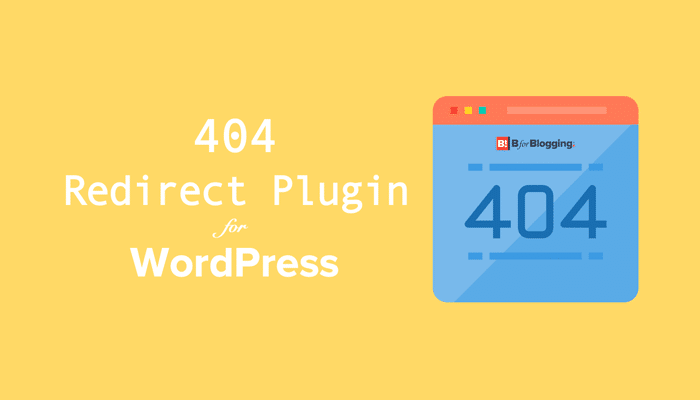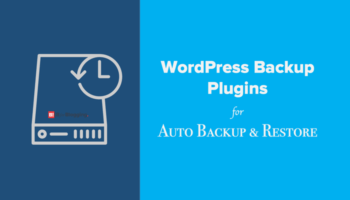Never let your audience see a dead or a broken page on WordPress – Fix it with 404 redirect plugins for WordPress.
There is one terrible phrase that no internet user wants to come across due to the infamous 404 error – “The page cannot be found” or sometimes it gets displayed as “The page you are looking for might have been removed”.
We can well imagine how this error can give sleepless nights to you. Don’t worry we will learn how to fix 404 error. But before we move ahead, first we should understand what is a 404 error?
What is a 404 error?
The 404 error essentially means that the server is not able to respond to the request that the user is looking for. This implies that your website page seems dead to the readers and that is something no one wants for their online business. Learn more about 404 error here.
How to Fix 404 error?
There could be more than a couple of ways to fix 404 error, however, the best way to fix a 404 error is to redirect the Not Found or broken URL(page) to another Working URL(page).
Let’s explore the best free 404 redirect plugins for WordPress and make sure that your readers never come across broken or dead pages on your site.
Best 404 Redirect Plugins for WordPress to Improve Site Performance
#1. Genesis 404 Page
This is a useful plugin for redirecting URL and one of the best solutions for 404 errors on WordPress. With assistance from the Genesis 404 Page WordPress Plugin, it is simple to change the 404.php template.
This plugin helps to fix ‘page not found’ error on WordPress but it functions only on Genesis concept frameworks. The Genesis 404 Page WordPress Plugin is little hard to customize though but once you get a knack of it, it is possible to configure the 404.php template.
#2. Forty Four – 404 Plugin for WordPress
The second 404 redirect plugin on this list is Forty Four – 404 Plugin for WordPress. The plugin lets you create 404 redirects of any page/URL you want.
However, the major highlight of this plugin is that it creates a log of all the 404 error URLs along with the error count. Which is helpful to track the 404 error URLs, and from their you can directly create a redirect of your choice.
On this site, we also use this free 404 redirect plugin for WordPress.
#3. All 404 Redirect to Homepage
Here is the third most useful plugin for resolving 404 errors on the WordPress blog. All 404 Redirect to Homepage plugin using 301 redirects, with the aid of this plugin users quickly redirect on your website homepage.
It shows the response ‘Moved Permanently’ in case you are looking to make a transition from your original site to a new one. This plugin is SEO friendly and is also very simple to use.
#4. 404 Error Page Redirect to Homepage or Custom Page
This is an amazing plugin to control 404 errors for several WordPress users. If you’re looking an easy option to part ways with ‘page not found error’, this plugin is just for you.
You get more control to change the different aspects of 404 page and also it comes with many pre-defined themes to play with.
As per the author of the plugin, it helps to make the website far more SEO friendly to match up against using other redirect plugins.
#5. 404page – Your Smart Custom 404 Error Page
This plugin gets the fifth position in the best 404 page plugin list. With the help of that plugin, you can easily resolve 404 errors by customizing the 404 page theme.
Using this plugin is easy as you only need to download it then activate it. This is thoughtfully designed for better performance on your WordPress website.
The best function of this plugin is that you can even choose to set any page as the 404 page.
Explore the list of the best free 404 redirect plugins for WordPress and select one as per your usability. With so many advanced 404 solutions, you can always be prepared beforehand to deal with 404 errors on your website.
It seems like you are interested in the performance improvement of your blog, what about automated backups? Have you implemented the automated backups on your site? Here is a guide on the best free WordPress backup plugins you might find helpful.
Stay tuned for more of such updates on Facebook and Twitter.