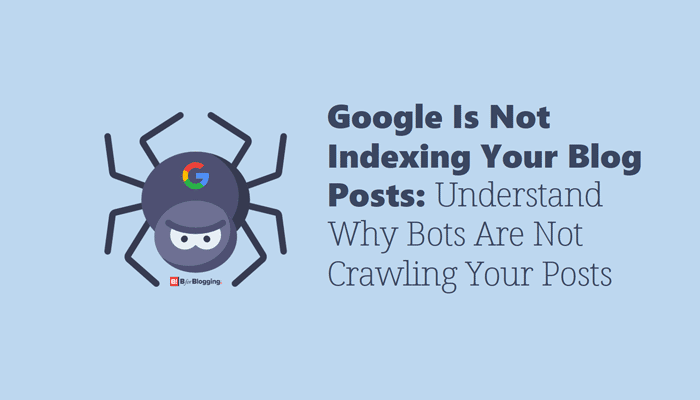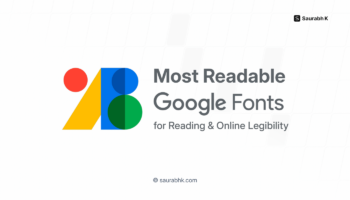Are you a newbie in the world of blogging? If yes then you might be wondering why your posts are not crawled by Google Search engine bots. This article is here to help you out with why Google is not indexing your blog posts.
Whenever you build any new site or blog, the very first thing that you probably wish to happen that people find it. One of the distinct ways you hope they will find it is through search.
However, if you are a new blogger, then you might have faced one issue that your blog posts are not crawled or indexed by Google search engine bots. This happens to many newbies and even with the webmasters too.
Why Posts Are Not Crawled By Google Search Engine Bots
To understand this you have first to understand, how it works.
First of all, Google does not give any guarantee that it will index your site content. The crawling of a new blog or site content is done by Google’s sophisticated algorithm that has several boundaries.
So this is essential to keep maintaining your site’s posts to enter into Google’s awareness.
Google has a limited amount of resources to crawl, index, and rank your blog. So to make Google bots crawl and index your blog, there are certain things that you should understand first.
Let’s learn those things one-by-one.
Knowing Search Engine Bots: Crawling and Indexing
#1. What Is Crawling?
Crawling is a process where the Google search engine bots go around from site to site, finding new and updates the information to report back to Google. The Google search engine bot then finds what to crawl using links.
Crawling may not happen quickly because this procedure is based on many different factors. Google doesn’t have any human workers from crawling sites; everything is done with the help of a computer-based algorithm.
The crawler considers few factors like page rank, backlinks, the popularity of your blog and lots of other factors before crawling. You can generate sitemaps for quick crawling.
However, Google won’t crawl anything you put in your sitemap. A sitemap is something that lets Google know about your site contents, so for crawling your content, submit your site to Google Webmaster tool.
#2. What Is Indexing?
Once your post is crawled, it may index by Google. But wait, it’s not that easy as it seems to you before indexing anything Google wishes to make sure that your post is unique and worthy too.
If Google is not indexing your post, then there might be certain reasons like internal or external duplication and weak post. So, it is essential you write something that is worthy. You can read more about crawling and indexing here.
#3. How Long Does Google Take For Indexing?
The time Google takes to index your post may vary. It depends on how strong your backlinks, interlinking, and frequency of post update on your site or blog. For any new blog or site, it may take a week or even a month.
#4. How To Get Indexed Quickly In Google Search Bots?
The only great thing to do is to need to be patient. As I have mentioned that Google bots rate your site according to page rank, backlinks and updating frequency of your posts and a few more things.
If you have an old blog and still facing the same indexing issue, then ensure that you don’t have internal or external duplication of posts.
One more thing that I want to say that Google is not going to crawl and index your site until and unless you are going to submit your blog in Google Webmaster tool.
Take the help of Google Search Console and submit your site/blog to let the search engine know that you build the new one or updates the same.
This is it.
I hope you have now the core idea of crawling and indexing. Do let us know how long it takes for Google search engine bots to crawl and index your site.
Have you been facing an indexing problem lately? Have you ever noticed that your posts are not crawled by Google Search engine bots? Share your experience with me by commenting below.
Any question?
Ask here, and I will get back to it very soon.
If you like the article, do share it across social media channels with your friends and keep spreading the good word!
Share your feedback and feel free to ask us by commenting below.
Stay tuned for more of such updates on Facebook and Twitter.
More to read –