Fiverr has become the most recognized source of the micro outsourced services on the web right now. This globalized marketplace with a little twist, it helps its users to showcase the best they have. Generally, they offer it for $5. This is the best place for the bloggers and professionals where they can all put their resources, talent, and skills on display for anyone to purchase.
There are surprisingly more and more businesses like online and offline, are using the services which are offered on Fiverr. This site can draw users continuous to explode. One good news is that there are more and more requirements for whatever services you provide to the global market for digital services.
If you have any skill in any field and want to earn by showcasing your talent to the globe, then nothing else could be a great place than Fiverr. Fiverr is a great place for you to sell your skill in the return of money. So here are some easy steps to use Fiverr and leverage that platform to earn money online.
What is Fiverr?
Fiverr is a site that offers an online marketplace where users can get services at a really low cost of $5 only, which makes it affordable. Fiverr started early in the year of 2010, and became very popular soon. Now millions of users started using Fiverr to sell or purchase services.
Many global users use this site for tons of different services such as graphics, design, digital marketing, fun, lifestyle, etc. Yes Fiverr all this and much more, there is a broad range of the services under its umbrella. So if you have any idea to sell your talent, then Fiverr is the place to be.
What Can You Sell on Fiverr?
Fiverr offers a broad range of categories that you can leverage to earn money. You can sell anything like your diet plan, marketing of your stylized costume, enhance social media profiles, picture sketching, logo designing, social media promotion for the blog, personalized gift to the loved ones, creating videos, and a lot more other things.
How to Use Fiverr to Make Money Online?
Step by step instructions to starting off with Fiverr.
Step #1. Practice
Before you dive directly into the Fiverr, first you need to spend some time practicing that you are going to showcase on Fiverr. If you are a photographer, content writer or video maker then first practice to polish your work.
Step #2. Join Fiverr
Once you know you are now able to provide fantastic gig, then head over to Fiverr’s official site and here first join it with your Facebook account or with the Google+ account.
Step #3. Become Seller
Now, on the top menu look for Start Selling option, click on that option and you will present with a new page where on green button reside on that page that says become a seller click on that button.
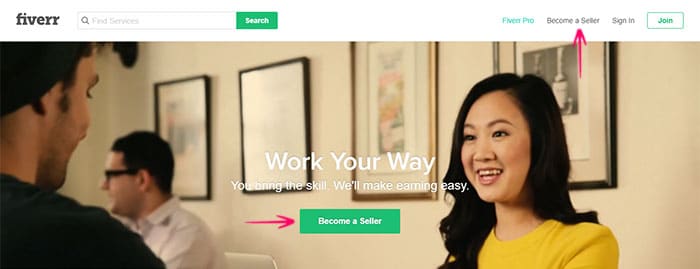
After that, you will have to provide some information about and your work such as Availability, Linked Account, Languages, Skills, Education, Certification, Profile Photo, and Description.
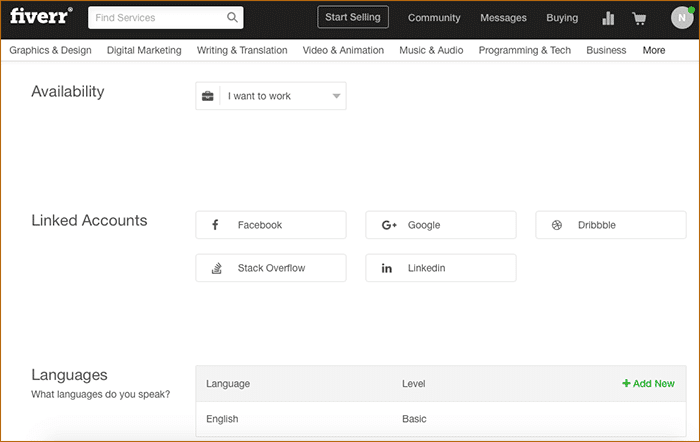
Fill all the necessary fields here and click on Continue & Create Your First Gig.
Step #4. Create Your Fiverr Gig
Now, on the next page create your first gig for that enter your Gig Title. For example, “I will write 700 words blog content”.
Then choose the Category, once you decide the category, you will then present with the drop-down box of the Subcategory to pick. Next, add at least five keywords/tags in Search Tags area.
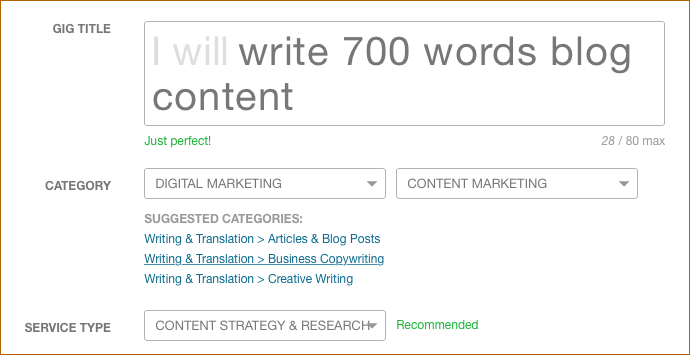
Step #5. Scope & Pricing
On the next page of Scope & Pricing, you need to enter your package details like your package name, description about what you are offering, Days of delivery, revision, words included, and running time.
Apart from that, there is also a few checkboxes provided as per your services. Finally, they offer Price box where you can choose from $5 – $995. You can choose price as per your service that you are offering.
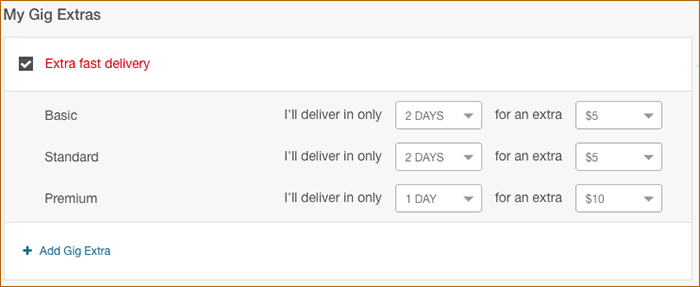
This is just about the basic plan if you like you can even offer Standard and Premium plan for your service, so if any people want to leverage more from you, then they can pick one those plan. Once after then click on Save & Continue button.
Step #6. Briefly, Describe Your Gig
Description of your Gig is also an essential part to sell your service. You can search around on Fiverr and look at what the other top sellers on Fiverr are doing and use their description as an inspiration.
But make sure you don’t copy their description otherwise you will get banned. Just use their description as an inspiration and come up with some unique description for your gig which is a minimum of 120 characters.
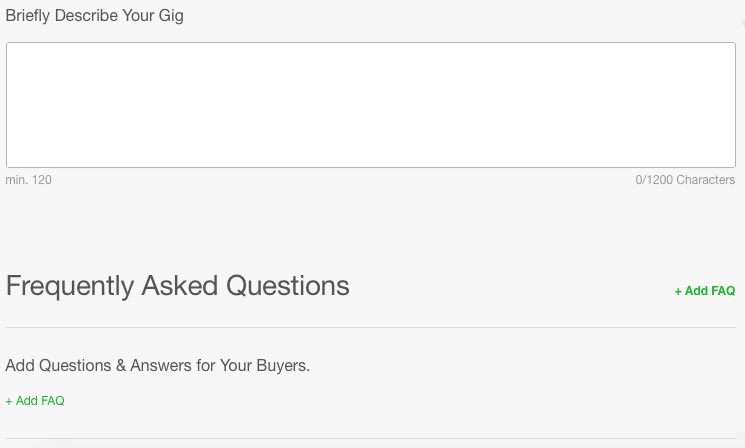
In this section, you can even add Frequently Asked Question and its answer that your buyers might have in the future. Then click on Save & Continue.
Step #7. Requirements
In the requirements page, you need to tell your buyers that what you require to get started with you. For that, you need to enter some text in the text box. You can enter your service specification, dimension, your brand guidelines or even the background materials. You can add the description for about 450 characters. Then click on the Save & Continue button.
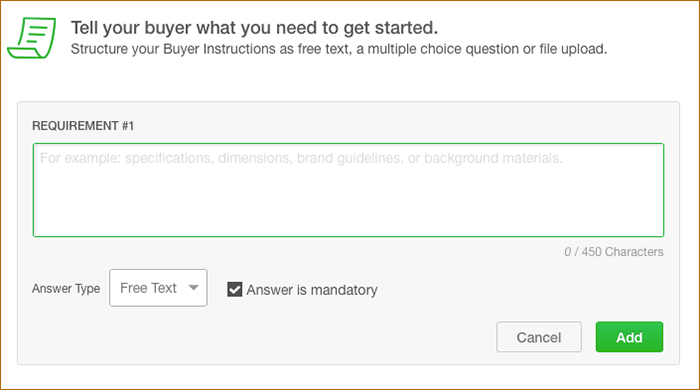
Step #8. Create Your Gig Gallery
If you look around on Fiverr, then you will find many of the similar gigs like your gig. But there are some of the top sellers who are stand out in the same gig service providing just because they have far more better images for their gigs. So, if you want to get inspired, then you can take a look at their gig’s pictures and find the gap that you can fill for your buyers and generate excellent image gallery for your gig.
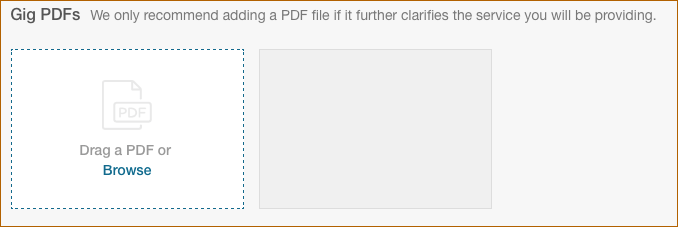
Then think about how you can create a different gig gallery from them and stand in competition. On your gig gallery, you can add video, photo, and PDFs about your work. Once you have done with creating your gig gallery, then just click on the Save & Continue button.
Step #9. Publish Your Gig
Once After you click on that button, you will be presented with the Publish Gig button click on that, and this is it!
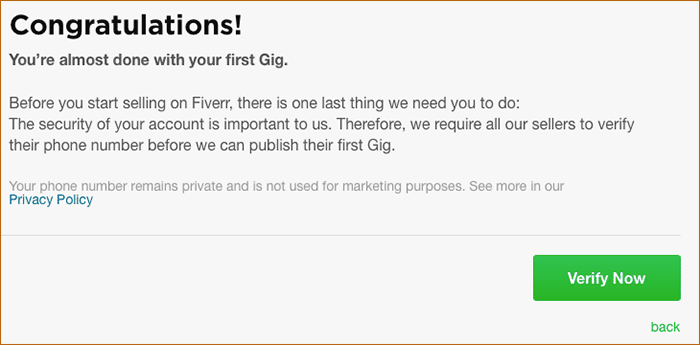
This will print one message on the screen that says “Done. Your Gig was successfully created and will be published shortly.” Then click on Done button.
Step #10. Recent Buyer Requests
Now, you are done creating your gig, to see your buyers request you can then click on your name from the top right corner and here from the list click on Buyers Request. This is how you can see how many buyers request you have in your account.
How to Boost your Gigs Ranking on Fiverr
Once you created your gig on Fiverr then now this is time to increase your Gig on Fiverr for that follow this four ways:
#1. Create a dummy account and purchase your gig twice, yes, you will lose $2 while you do it. However, ever it is worth to do it.
#2. You can send fake visitors to your gig on Fiverr. Make sure you will need at least 250 visitors on your gig, but if you don’t know how to do this then you can buy visitors from Fiverr.
#3. Use correct tags for your Fiverr gig and add those keywords in title and description of your gig on which you want to rank.
#4. Promote your gig on a social platform, and any other platform that you are using and this will help you gain more and more visitors on your Fiverr gig.
Conclusion
Have these steps helped you create your gig on Fiverr? Or have you already leveraging Fiverr to earn money? What trick and gig help you rank well on Fiverr? What things make enough money for you? Share your exclusive Fiverr ideas here with us, and we would love to add that way here.





Compilation of these tips has been awesome, concise and easy to follow.
Thank you.
Levenia