One of the most popular topic to discusses among bloggers is to build an email marketing list. When it comes to focusing on marketing efforts, bloggers always find this as a big challenge.
Because there are so many channels for marketing to target one and that creates confusion for them about where to focus more?
But among all those channels the most popular way for marketing is Email marketing. This marketing channel is the most efficient and quick way to communicate with customers, one of the important factors to consider.
You’ll find that every web expert talks about building an email list and its importance. But for beginners, there are some issues like
What exactly is building an email marketing list?
Where should I start?
- A Complete Guide to Build Email Marketing List
- #1. What is an Email List?
- #2. Why Should You Have to Build an Email Marketing List?
- #3. Apart from Social Media Why You Should Use Email?
- #4. How to Control Your Blog by Building an Email List for Marketing?
- #5. How You Send Site Update Notifications to Audience?
- #6. How To Get Email Addresses of Your Audience?
- #7. How Can You Make People to Subscribe to Your Email List?
- #8. What Should You Have to Offer to Your Audience as a Valuable Information?
- #9. When Do You Provide This Valuable Content to Your Audience?
- #10. What Kind of Freebie You Should Offer?
- #11. What You Should Put in Your Email For Your Subscribers?
- #12. What is “Newsletter”, Do You Need Newsletter or Not?
- #13. Apart From Newsletter What You Are Going to Need to Collect and Manage these Email Addresses?
- #14. Sounds Expensive, Is There Any Free Email Service Provider Tool?
- #15. Email Marketing Tools That I Recommend You to Use
- #16. Want To Switch Your ESPs?
- #17. Steps to Build Email Marketing List Easily?
- Wrapping It Up
A Complete Guide to Build Email Marketing List
Here in this beginner’s guide, you will find the answers to most common questions about building an email marketing list. Let see the answer in the style of the FAQ.
#1. What is an Email List?
An email list consists of email addresses of people who have signed up on your blog to receive your email updates. You can plan and send regular updates to such subscribers related to the new blog post, favorite blog posts, product/service launch or for a major announcement.
This is a list which allows you to stay connected with your subscribers on a regular basis.
#2. Why Should You Have to Build an Email Marketing List?
With an email marketing list, you can reach and can spread your message to a wider audience and also optimize your engagement while starting an email conversation with more people.
In two-way communication, you can build a healthy relationship between you and your targeted audience and can make your Email Marketing as a trusted result driven channel among all other marketing channels.
Must Read – 50+ Highly Effective Tools To Grow Email List
Email is the most efficient communication, and sales channels compare with the social media channels. Because even if you manage your social media channel, the potential return is much lower than using an opt-in email list.
Social Media channels may help you to reach to the new audience, but an email list is the first step towards building a customer relationship database. It will help you to reach to the audience with the same interest, divert them to a blog post and build engagement on a blog post.
It is also reported that an email list for marketing is at least 4 times more efficient in reaching your audience compare social media channels.
#4. How to Control Your Blog by Building an Email List for Marketing?
To completely control your blog, the most important thing is to regular backup of your email list. In some situation, it may happen that your site crash or some other technical problems may affect your blog.
And if you have a self-hosted blog then you have complete control and make sure that regular backups happen of an email list or WordPress Database. So having an up-to-date email list means you will never totally out of contact with your potential audience.
#5. How You Send Site Update Notifications to Audience?
Well, there are certain ways through you can send people to your site to see the updates that you made. Like share on social media and let the people know about updates. But to reach an audience with the same interest will be difficult.
With this, you can take help of the email list, and that will be an entirely different way.
Draft an attractive and in a detailed email and send that email to all your audience with the same interest and make them aware of the updates you have on your blog.
So having an email list means, it allows you to go to your potential audience instead of waiting for them. Besides this, there are few more other benefits of having an email list, which is listed below.
Benefits of Email Marketing List
- An email has very easy to use concept because almost everyone knows how to use it.
- People do not check blogs or websites every day, but they do check their email regularly because it is being a part of almost everyone’s daily life.
- Rather than share a link to updates on social media, sending an email to the audience is a more convenient way to communicate with them. Because it’s a two-way communication and will look like you are talking to your friends.
- You can customize the link to the landing page and can track that whom have visited your website and on which landing page.
- Despite the popularity of social media, not everyone is on them, but almost everyone has email. So this is very popular compared to social media.
- Your audience can forward your email to another person from his / her network.
- Through email service provider you can track your growth and progress. This is better than RSS subscribers because you can’t track them at all.
Read our complete guide on Benefits of Email Marketing That Every Blogger Should Know.
#6. How To Get Email Addresses of Your Audience?
You can collect them one by one. Because with the faster ways of collecting emails like you buy them or steal them make people mark your emails as spam, or you make them remove their selves from your email list.
So we recommend you to choose the slow way of collecting emails.
#7. How Can You Make People to Subscribe to Your Email List?
For that, you need to make sure that you provide valuable information which is potential for your audience, and they won’t miss reading other favorite or related blog posts.
Meanwhile, you can invite them to provide their email address by subscribing to your email list, and you can send them whose valuable information in the email.
#8. What Should You Have to Offer to Your Audience as a Valuable Information?
You should provide relevant content to your audience. Content which can attract them and your audience has an interest in. They must get engaged with the post by commenting or sharing stuff on your blog.
They must find more informative content and navigate to the next post in the blog.
In Email, you can share or provide them such new updates/information from their interest. You can also share valuable information about the product/service launch with attractive offers to buy/download/hire.
#9. When Do You Provide This Valuable Content to Your Audience?
Once they sign up for the email list, you can send them first a welcoming email, which confirms that their subscription to your blog email list is completed.
In the next phase, you can send them an email to ask for their interest and filter the email list with his/her interest on your blog. After that send them an email to share and explore more content from your blog in which they have an interest in.
#10. What Kind of Freebie You Should Offer?
There can be many different things that can be offered as a freebie. But it is important that you should keep it short. However, it should be packed with useful information like a worksheet, a tip sheet, a cheat sheet, or images, eBook or more that attracts your email subscribers.
Make sure that you also have something new that relates to your potential audience interest. Because this how you can also make your potential audience stay interested with your new updates and in the rest of your emails.
#11. What You Should Put in Your Email For Your Subscribers?
Well, there are three alternatives that you can put in your email for your subscribers. Like blog posts, stand-alone content and hybrid.
Automated Email
If you are going to offer your subscribers your blog posts, then you can set up an automated installation system to send auto emails to your subscribers whenever you publish any new content to your blog.
The benefit of having this, you can set it once, and it will always work when you publish a new post on your blog. You can get this done for free in your system.
Besides such advantages, there is also one disadvantage of automated emails. Your subscribers may lose the interest and may find boring to receive an email of every single update.
Still, you may get some produce, but you’d get more if you pay attention and tended to regularly. This isn’t an ideal solution but still, it is better than nothing.
Standalone Email
You can also send them to stand alone the content. This kind of content that your email content might be the newsletter, autoresponders or broadcasts email.
It does not contain your blog posts. Using this type of content, you can keep your audience engaged with your blog. You know that what to serve to your targeted audience that makes them sticky to your blog regularly.
Using this you can highlight selected and most popular content from your blog, and also have control of when and when not to send an email with standalone content.
Yes, this option costs money and for creating stand-alone content, you may have to work hard because it generates extra work. Because for this sometimes subscribers may have to sign up separately and for them find their related thing may lead them to confusion.
Hybrid Email
The third alternative you can use is hybrid. This is a combination of the format of automated emails and standalone content.
You can merge them into a one and design an email with a list of blog posts and with independent content like favorite blog posts, best products of the week, offers, and a lot more.
The newsletter is shortened form of an informational letter which is a periodic publication and distributed to your list of subscribers by email. This is an engaging content apart from your regular blog posts.
It is not necessary that the audience who have subscribed to an email on your blog would only love to receive and update the latest blog post or a standardized content. You can plan a well-drafted newsletter to all subscribers. It does not matter that people have signed up for a newsletter or blog posts.
It is proven that having email addresses is like you have digital assets. So in email marketing, each and every email addresses in your list are equal to the value of dollars. So treat those email address as your digital asset and make money out of it.
Let me guide you for how to collect and manage email addresses? There are several Email Service Provider tools are available that can help you to build an email marketing list and keep your business visible in countless email inboxes.
There is no need to build the email marketing list manually in your Gmail or Yahoo or Outlook contacts because Email Service Provider will make these things easy for you.
For that, only sign up with an Email Service Provider. Setup required things on your blog and their automated system will manage the entire process of signups, sending, start taking and more.
#14. Sounds Expensive, Is There Any Free Email Service Provider Tool?
For some of you who are first time planning to go with Email Service Provider (ESP) tool, they would like to start out without a budget. There is few popular email marketing platform like ReachMail, Target Hero, Cakemail, and a lot more tools have free plans to offer for limited number subscribers. But we don’t think it is worth starting with it.
Of course, it provides free service and will make you free from lots of hesitations. With such tools, you can also send broadcast emails to your list and track reports as well.
So apart from these, you can also select their paid plans if you exceed the numbers of their limited free plan. The best thing about using the paid tools is that it allows you to sign up and won’t start charging until you reach a certain number of subscribers.
#15. Email Marketing Tools That I Recommend You to Use
There are various options for you to use to build your email marketing list, and all are good at their place. Let us list some of them for you which also work great for us too.
MailChimp is a great online tool to manage, send and monitor your complete email marketing campaign. It has an attractive and easily understandable dashboard from where you can set up your email marketing campaign quickly. MailChimp also has an iOS app with great user-friendly features.
You can plan and create creative campaigns to send emails for regular updates, some individual notifications, autoresponder and a lot more. You can control and manage your entire email marketing campaign from one place.
MailChimp also has a smart inbuilt system to an opt-out spammy email address to email filter list with valid ids. A free plan starts at 12000 emails a month up to 2000 subscribers.
There are also some other popular email marketing tools like Mad-Mini and Aweber. These ESPs are great starter ESPs. But if we compare all of these, MailChimp is very popular and easy to use ESP tool. Because it is more user-friendly and, also it integrates with many apps and services.
Last but not least there is another ESP tool name ConvertKit. It is a little bit expensive and the pricing starts from $29 per month. This tool has the feature of drip campaigns. With this, you can excel and set up autoresponders and also organizes subscribers into the group of their interest or behavior.
#16. Want To Switch Your ESPs?
Yes, you can switch your ESPs. But the process of switching the EPSs is a little bit demanding. Because it exports your list from your old ESP and imports it into your new ESP. You must have to make sure that the whole process goes smooth.
#17. Steps to Build Email Marketing List Easily?
- The very first thing you need is an ESP to build your email marketing list.
- The next thing you are going to need is freebie which is also known as a lead magnet. Once your audience un-subscribes and shares their email address with you. You should provide them something in return to be in touch and turn them into your potential audience.
- Adding a sign-up form on your blog can also help to get new subscribers. This also will help you to increase the list of your email subscribers.
- Providing a physical address is a very important step if you don’t want your personal contact information sent out in every email.
- The last and most essential thing what kind of content you provide to your subscribers. Is it blog posts or standalone content or hybrid? Well, this depends on your subscribers’ interest. So have a specific plan for using your email list to the potential audience.
- Here we have also listed some of the email marketing tips that will help you to boost your email campaign. Let see them.
- Email marketing is an essential element of marketing strategy. So it is very important that you have solid plans before you build the email list. Because when you build an email marketing list and start engaging your audience, it should benefit your subscribers and to your blog as well. So email marketing is all about building trust between you and your potential audience.
- You should also always subscribe to your list because this is how you can know that how the sign-up process works. Does it smooth? or does it difficult for your audience? Also there it is the alternative way to learn that how your blog posts look in emails and check is it in the proper way or not. So this is why subscribing your list is proven important sometimes.
- Do not send an email to unsubscribed email ids. It happens that people would lose interest and may unsubscribe from the email list. In such a situation, do not send them an email once they unsubscribe from the email list. The reason behind, they may start marking your emails as spam. So it is better to encourage them or provide an option to unsubscribe from the email list before they start marking your email as spam.
Wrapping It Up
Well, this is it. We hope this beginner guide helped you to build an email list. And still, if you have any confusion or any other question about building an email marketing list you can leave a comment below regarding this topic. I will answer your queries.
More to Read –
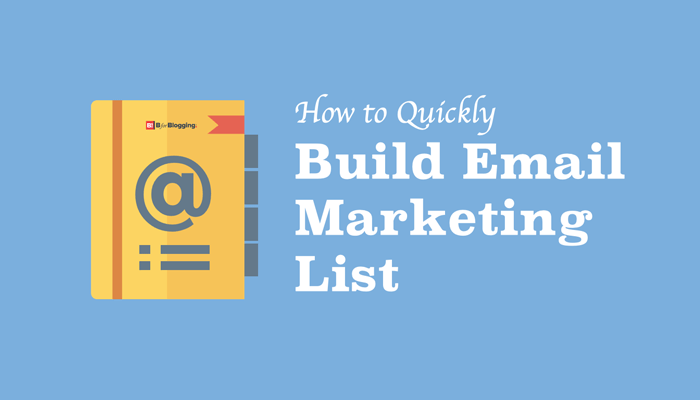

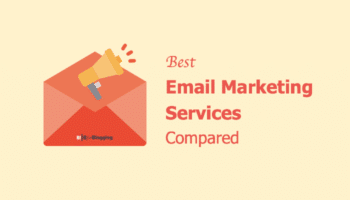
![Best Digital Marketing Tools List [Free + Paid]](https://saurabhk.com/wp-content/uploads/2019/11/Best-Digital-Marketing-Tools-List-Free-Paid-350x200.png)
