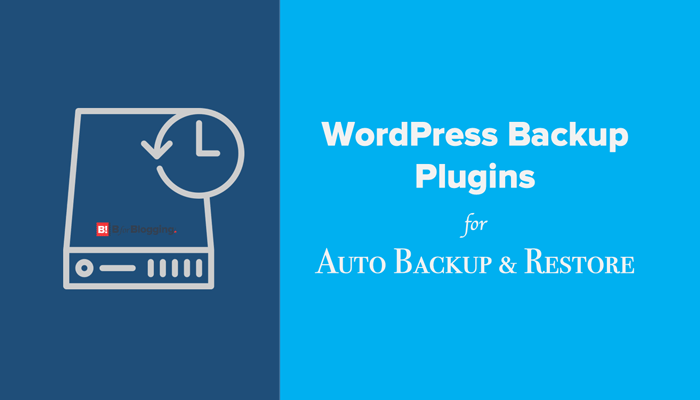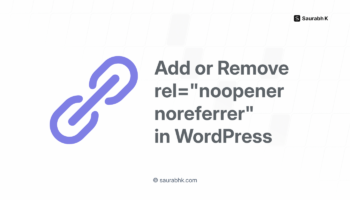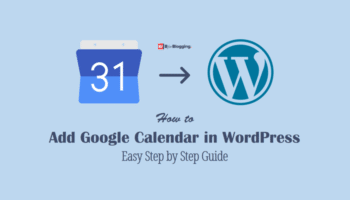Let’s learn which are the most reliable WordPress Backup Plugins for automated backups & restore. Explore which is the best WordPress Backup Plugin you should use for your blog.
WordPress page needs to be secured to avoid those situations when your site gets hacked or you are locked out of your account in rare cases. If you have created a website on WordPress, you might want to have a backup of all your files, content, themes, etc.
You don’t want to make the mistake of not backing up your content like many other bloggers because you completely depend on the backup system provided by your website host.
Although the chances are you might not encounter any unfortunate situation but if you do, you should have your back-up ready. You don’t want to lose all the hard work you put into your website all of a sudden and being left with nothing but regret.
The most important thing to remember before backing up is that you would need one file named database backup and one folder named the WP-content folder as the backup. You can also lower down the size of backup by optimizing the database files. See what WordPress’s official site has to say about WordPress Backups [1]
Well, you should also read my guide on how to manually create WordPress Database Backups to build up your understanding of WordPress site backups.
Let us look at the best WordPress Backup and Restore Plugins and be completely secure with your website data:
Most Reliable WordPress Backup Plugins For Auto Backup & Restore
In the following section of the article, I am going to review and compare the best WordPress Backup Plugins you can use for automated backups and restore. The list of the best WordPress Backup Plugins is as follows…
- BackupBuddy
- ManageWP Backup
- VaultPress
- BackWPup
- UpdraftPlus
- Duplicator
#1. BackupBuddy
This one is the most popular backup plugin which offers quite an easy way to back up your web content on an everyday basis. The biggest advantage of using this WordPress backup plugin is its seamless features and easy to use services. You can schedule backups on a daily, weekly, monthly basis.
The backups can be stored in your Dropbox account, FTP, Amazon S3, Rackspace Cloud, etc. It does not demand any subscriptions and you can even email your backup to yourself. To back up, you get 1 GB of cloud storage and the access to its support forums and other updates. Download the plugin from here.
#2. ManageWP Backup
It is a popular plugin that can be easily optimized and manage your blogs apart from the protection in the form of backups. It is a one-stop destination that facilitates tracking and updating your blog under one dashboard.
The biggest advantage is that it offers real-time backups. What it does is that it makes a backup of the files which have undergone changes and then it stores them into the cloud storage infrastructure.
You do not need to hassle with its configuration. Anytime you wish to stop making backup files, you are just one toggle button away. The backups can be stored in your Dropbox, Amazon S3, One drive, Google Drive and its own cloud storage.
If you have more than 5 WordPress sites, then pick this plugin.
#3. VaultPress
If you are new to WordPress, this plugin is just the right choice for you. The plugin is based on subscription service. There are different plans and pricing with a real-time backup plan starting at $5 per month.
This is the best plugin if you have multiple blogs. The configuration of this plugin will require the Jetpack WordPress plugin and VaultPress plan. It can restore your backup in a matter of clicks.
The plugin has been developed by Automatic, the company behind WordPress itself. So, there could not be any reason to not recommend it. However, the only downside of this WordPress backup and restore plugin is that it requires you paid subscription.
#4. BackWPup – WordPress Backup Plugin
It is a free plugin and extremely easy to use. This user-friendly plugin offers seamless backup services and features. It will store your backup in your Dropbox account, Rackspace, FTP, Amazon S3, etc.
You can also email your backup through this plugin. If you don’t have time to back up then and there, you can schedule it as the automatic backup as per your site’s update frequency.
This WordPress backup and restore plugin comes with support and makes the restoration of the WordPress site from your backup super easy. It also has some other interesting features like backups on your Google Drive and more.
#5. UpdraftPlus WordPress Backup Plugin
Last but not the lease by any means, this WordPress Backup and Restore plugin is one of the most recommended plugins for beginners. This amazing plugin for WordPress that can make a backup for your site and make it downloadable on your computer for easy use. You can also store your backup in its cloud storage.
The plugin facilitates you to schedule your backups as well. You can select its premium version for many other added features and services.
The only problem with this plugin is that the interface is extremely hard to adapt. Users find it quite cluttered. Especially in the beginning, you will have a hard time locating options or getting the knack of it.
The good thing is that it lets you store your backup on your selected location. And arguably it is the best free WordPress Backup Plugin you can use.
#6. Duplicator – WordPress Migration Plugin
As the name says, this plugin will migrate your site by duplicating the data as well as protect it by making a backup. It is one of the most popular WordPress plugins and has over 2 million downloads.
It has many great features that make it a hit among users like the simple interface, easy to make backups and more. Still, the problem with this plugin is that it won’t schedule backups so you have to do manual backups.
Which WordPress Backup Plugin You Should Choose?
There are myriad WordPress plugins and each one of them has different features. Also, each one of the above-listed plugins has its own pros and cons.
Whether you run a small business or a big E-commerce, you need to have a backup of your data all the time. All the hard work you put into your website is precious.
The above-listed ones are unarguably the best WordPress backup plugins for automated backup that you need for your site.
If you are looking for a free one, then BackWPup and UpdraftPlus will be the best bet for you. While VaultPress is ideal for large businesses. Make your site’s backups regularly and save yourself from the hassle.
If you like the article, do share it across social media channels and stay tuned for more such useful tips.
Stay tuned for more of such updates on Facebook and Twitter.
More to read –