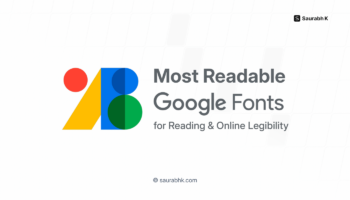SEO is a very crucial element of blogging, and every blogger needs to be careful while planning and applying SEO to their blogs. There are a few factors which surely put impressions in getting good search engine ranking.
Getting enough traffic on the blog is critical. This is the reason that all blogger must be careful of all the SEO strategies while blogging. We all know that SEO is a huge topic, and if you are doing SEO for SEO audit of a website or your new website, it is crucial to maintaining an SEO checklist. SEO checklist helps you see how well your site is optimized.
Although maintaining a list of SEO could be terrible, this is why I am building this list which will help you quickly check your site SEO.
In this SEO checklist, I have covered all the practical and few easy tips for all essential elements which impact your search engines ranks.
-
Ultimate SEO Checklist for New Blogs or Websites
- #1. Gmail Filters
- #2. Google Analytics
- #3. Include Website To Google Search Console & Bing Webmaster Tools
- #4. Be Sure Your WordPress CMS Is Equipped
- #5. Expand Your Keyword List
- #6. Find 301 & 302 Redirects
- #7. Start Link Building
- #8. Use Google Search Console
- #9. Check Broken Links
- #10. Add Primary Keyword To Page URL
- #11. Title, Meta Description, And ALT Tags
- #12. Header Tags & Internal Links
- #13. Use Synonym of Focused Keyword
- #14. Search Engine – Accessible Text
- #15. Off-Page Optimization
- #16. Google Webmaster Tool or 301 Redirects Plugin
- #17. Google PageSpeed Tool
- #18. Absolute Or Relative URLs
- #19. Create & Upload A Sitemap.xml
- #20. Create & Upload A Robots.txt File
- #21. Make Your Site Mobile Responsive
- #22. Create Relevant Profiles On Social Media Channels
- #23. Claim Your Website Username On Other Major Networks
- #24. SEO Audit Tool
- Conclusion
Ultimate SEO Checklist for New Blogs or Websites
#1. Gmail Filters
Filtering messages in Gmail is not the necessary step; I mean that works for me if you like you can avoid it this is entirely optional.
#2. Google Analytics
Google Analytics help you gain an insight into your audience demographics and will also help you understand your marketing better. Therefore, install Google Analytics on your blog, and yes this is not optional.
#3. Include Website To Google Search Console & Bing Webmaster Tools
Google Search Console & Bing Webmaster Tools are must-have tools. These tools analyze many factors that create an impact on your search traffic.
#4. Be Sure Your WordPress CMS Is Equipped
If you are WordPress user, then your system must be equipped with SEO plugins like Google Analytics By Yoast and Yoast SEO. This plugin allows you to write the title, description, image tags, and page tags. This will allow you to format your article.
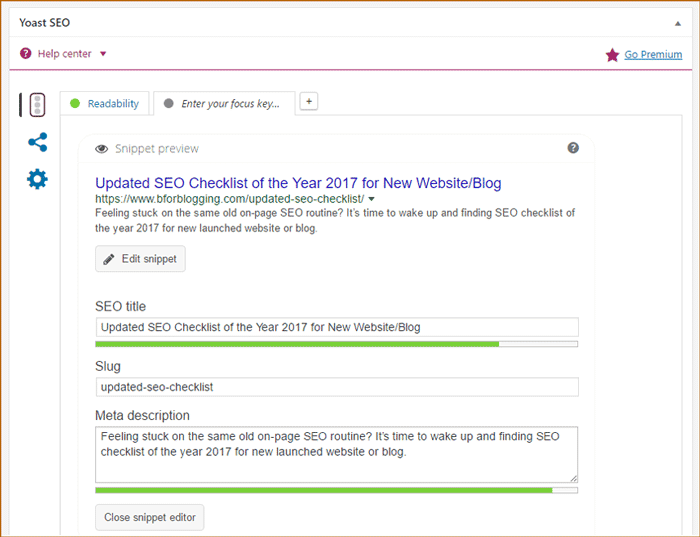
#5. Expand Your Keyword List
Use automated tools like Keyword Everywhere and/or Ubersuggest to find more keyword phrases that might be worth targeting. Pick 1 keyword per page, and you will notice the difference in organic traffic to your blog.
Check Out: Secret Tips to Grow Blog Traffic Rapidly
#6. Find 301 & 302 Redirects
We all make common mistakes while blogging but the most common technical errors 301 and 302 redirects. To find these errors on your blog use Browseo, this is a great tool to find even more technical errors.
#7. Start Link Building
When looking for new backlinks, it is equally important that you look at your competitors link profiles and see where they are getting their links as well as what type of anchor text they are using. To do this, use ahrefs, SEO Toolbox, Majestic, or Open Site Explorer.
#8. Use Google Search Console
Once you submitted your site to Google Search Console, check for the crawl errors like 404/500 errors, missing titles, duplicate content, and other technical errors. Check all the mistakes and fix as necessary.
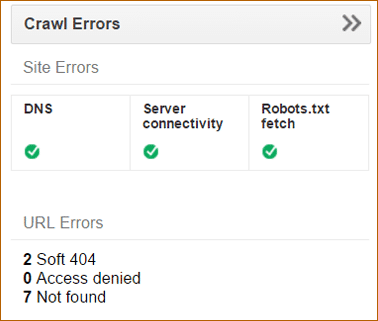
#9. Check Broken Links
Use Screaming Frog to find broken links, errors, and crawl issues here. This is a very helpful tool which is available in both the version free and paid.
#10. Add Primary Keyword To Page URL
This is one of the great strategies of integration of primary keyword into your page URL. So don’t forget to integrate your main keyword or something that close to it to your page URL.
Also Read: What is SEO Friendly URLs Structure In WordPress?
Make sure you limit your page title to 60-65 characters and be confident you begin it with a relevant keyword.
The limit of the meta description is around 155 characters. Keep it enticing so that viewers can easily click through from the search engine results from page to your blog page or content.
It is essential you write appropriate ALT image tags. But do remember, that search engines can read the content, but can’t view the images. Include targeted keywords in ALT Tags.
Use header tags such as H1, H2, H3 and so on, to markup sections and subsections of your content.
To make your pages SEO helpful internal links is the best way. I recommend not to link text like “Know More” or “Click Me” and whatever.
Use strategic anchor text to link to the other internal pages on your blog or site. If you do this, you will help your visitors to find topics of interest and spread link juice all over. But be sure to not using anchor text in your global navigation because this is over-optimization.
#13. Use Synonym of Focused Keyword
Don’t always repeat the same keyword again and again in your content. Ensure to sprinkle synonyms and LSI Keywords all over in your content to provide search engine a better idea of what your content is about.
#14. Search Engine – Accessible Text
A good amount of available text by search engine on your site is ideal for SEO optimization. I recommend you to have at least 100 words because with this you need to provide an opportunity to search engine that what the topic of your page.
#15. Off-Page Optimization
Off-Page optimization is one of the hardest parts of SEO optimization. In off-page optimization, you need to create a link opportunity worksheet, an email outreach script, identify key influencers, look for search existing non-linked content, look for the disavow bad links which hurting your rankings.
#16. Google Webmaster Tool or 301 Redirects Plugin
Use Google Webmaster Tool or 301 Redirect Plugin to prevent duplicate content issues. Duplicate content might be indexing and penalizing your site. But with any of this tool, you can quickly fix this problem.
#17. Google PageSpeed Tool
The timing of your site load is one of the most important factors. This is the second most thing to grab your audience attention. If loading time of your blog or website is more than 2-3 seconds, then there are chances to lose your audience attention. So check out your site’s speed using Google PageSpeed Tools.
You can also take help of Pingdom Website Speed Test and GTmetrix.
#18. Absolute Or Relative URLs
Instead of using Relative URLs use Absolute URLs so that your audience and the visitors can grab what the actual topic is about. Like WordPress many CMS platforms provide you create Absolute URL.
#19. Create & Upload A Sitemap.xml
Create XML sitemaps by using XML-Sitemaps.com or Google XML Sitemaps or with WordPress Plugin and submit the sitemap link to Google and Bing using appropriate sections located in the Google Search Console and Bing Webmaster Tools.
#20. Create & Upload A Robots.txt File
The Robots file tells search engines about which pages to crawl, and pages to leave alone. So create Robots.txt file and submit it to the Google and Bing Webmaster Tools.
#21. Make Your Site Mobile Responsive
It should deliver a great user experience across all devices. So check your site for multiple screen sizes with this Responsive Design Testing Tool by TrulyBlogger.
Look for which social media channels your ideal audience is engaging more. Focus your efforts on those networks and create appropriate accounts on those social media channels.
Also Read: The Complete Social Media Checklist For Bloggers
#23. Claim Your Website Username On Other Major Networks
Every web owners want to build their brand’s online reputation. This is one of the great ways to put yourself and your business in front of lots of people and even in front of influencers.
It is important that you claimed your website/business username on many other major networks. Here, I have listed some of the brand URL structure of some of the major networks.
https://www.facebook.com/your-brand-name
https://www.yelp.com/your-brand-name
https://www.twitter.com/your-brand-name
https://www.youtube.com/your-brand-name
https://www.linkedin.com/your-brand-name
https://your-brand-name.wordpress.com/
https://your-brand-name.tumbler.com/
https://pinterest.com/your-brand-name
https://technorati.com/profiles/your-brand-name
https://about.me/your-brand-name
https://www.hulu.com/people/your-brand-name
https://profile.typepad.com/your-brand-name
There are a few more major networks on which you can create your brand and make it more visible. Visit Namecheckr.com to get the list of all the main networks to create a profile and find the arability of username.
#24. SEO Audit Tool
Once you live to make sure you double check everything using SEO Audit Tools like SimilarWeb and SEO Analyzer by Neil Patel. This will help you test your site speed, SEO audit of your heading tags, page copy, code and a lot more.
At last, I would love to recommend you to some of the SEO tools for best SEO results. I have also posted one article The Ultimate List of SEO Tools for Best Results which you can check out.
Conclusion
This is the ultimate SEO checklist for the year 2019. Follow this checklist to beef up your site’s SEO health.
However, you need to keep in your mind; SEO isn’t just about the technical optimization, but it is also delivering rock-solid content to the right users.
You need to do more than be technically impeccable. So be the materially superior to your competition, and develop sizzling hot content that earns clicks and brings in revenue.
Try this, and I am sure you will never suffer from being outdated.
Now, what SEO practices are you making sure you implement this year?
Any question?
Ask here, and I will get back to it very soon.
Stay tuned for more of such updates on Facebook and Twitter.